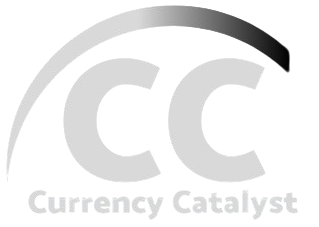More than 16 billion login credentials have been leaked, said the researchers, possibly exposing the data from almost all major platforms (i.e. Google, Apple and many other services). This is said to be one of the biggest Data breaches ever.
Cybernews researchers revealed alarming 16 Billion Password Data breach Affecting Apple, Facebook, Google, GitHub, Telegram, and Government Services as a part of the investigation ongoing since start of the year.
According to researchers, this massive data breach creates a perfect storm for Cybercrime, Identity Theft, and Phishing Attacks. This breach has been described as “Cybercrime Goldmine” which the Cybercriminals can use to its fullest extent. The risk of Identity theft and targeted phishing attacks can increase if the people do not take notice and this take necessary steps to minimize the damage as much as possible.
Here’s what you need to know about all this and expert’s advice for the game plan of protecting you personal DATA.
Was i Affected?
While reports suggest Facebook, Google, and Apple accounts may be affected due to login URLs in leaked credentials, experts confirm no centralized breach occurred at these companies. The origin of the leaked datasets remains unclear, making it challenging to determine whose passwords were impacted.
As investigation continues and origin of this breach becomes clear, more information can be provided about larger group of people whose Data was compromised.
Should i change my Password?
It is definitely recommended by experts and also advised by Cybernews that as a precaution, folks should change there password and said “It is rather good practice to change Passwords regularly to avoid being harmed by such incidences.”
Though it is not clear to which frequency one should change their password or passwords but general thumb of rule is to change it every couple of months.
Make stronger Password
Follow this evergreen strategy to make a stronger password:
- Use a minimum of 12 or 16 characters
- Include uppercase and lowercase letters
- Add numbers and special characters (!, @, #, etc.)
- Avoid common patterns (e.g., “qwerty” or “123456”)
- Don’t use easily guessable info (name, birthdate, etc.)
- Use unique passwords for each account
- Consider passphrases (series of words)
- Update passwords regularly
Though Cyber security experts have also suggested that you should passkeys as well as enable multi authentication for your various accounts. This generally makes it impossible for attackers to gain access to your Data.